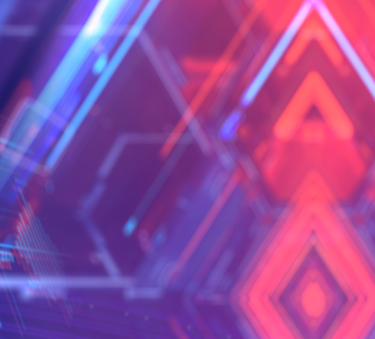Hey Survivors,
In the last patch, we did some HUD changes and some of you weren’t big fans of it. We’re here to say we’ve been listening to your feedback and keeping track of it so we know how we can improve in the future. Everything you guys are saying about this has been extremely valuable for us to learn how we can communicate better with you and also improve the way we deliver new features. Talking about the HUD specifically, since the update, we’ve been looking at ways to apply your very valuable feedback to see how we can improve and make most players happy, including those who like the new HUD, as well as those who prefer the old HUD.
Taking a step back, I’d like to discuss our initial goal when updating the HUD, which we should’ve communicated to you in the first place -- Our primary goal was to give the game a cleaner look, allowing you to have more space to find your enemies across the battlefield and facilitate combat. We also wanted to update our icons, because honestly, they looked old and don’t reflect our artistic skills to this day. We want to keep evolving Free Fire in all aspects, including art, design, gameplay, and this was a reflection of that. The HUD helped to highlight that our game is evolving, and showcase how much we’re improving development-wise. We’re very proud of that! In this case, it translated into cooler looking icons too!
And while we believe we reached our goal for most of these changes, we did so by moving around some pieces that most of our loyal and old school players either got used or find necessary to be in certain portions of the screen for visibility’s sake -- I’m obviously talking about the ping & kill feed positions. On that point, we heard you loud and clear. If you’re using an Android device, you can now download an update from the store that will allow you to customize those options the way you want it to be (For iOS users, an update will be coming in the near future!). After this small patch, you’ll be able to go to the settings menu and configure the position of things the way you like it the most. If you’re a little bit more patient, fear not, this feature will come alongside with the next patch as well!
PS: Don’t worry - we also know how much keeping the game light is important for most of our players, so even though we’re aiming to make things look slicker, nicer, and cooler, most of the times we’re also aiming to make them even be lighter than their previous version!
This is it for the time being - from now on, we’re aiming to be more proactive with our communication style & our future updates. We’re very eager to listen to what you guys have to say about the future of Free Fire, so if you have any questions or suggestions related to Free Fire, feel free to use the hashtag #AskFFDev and ask us away!